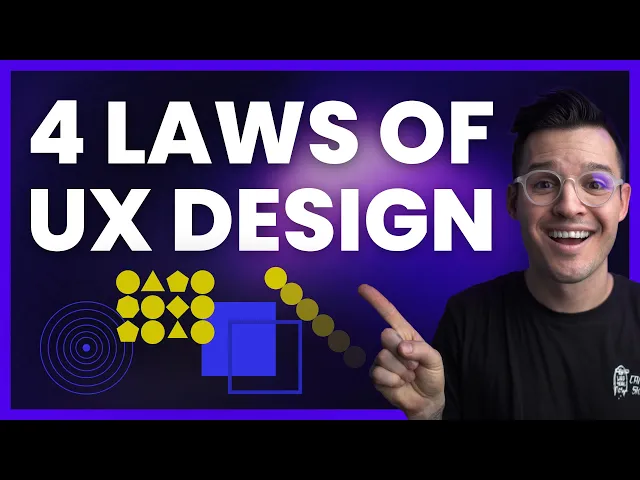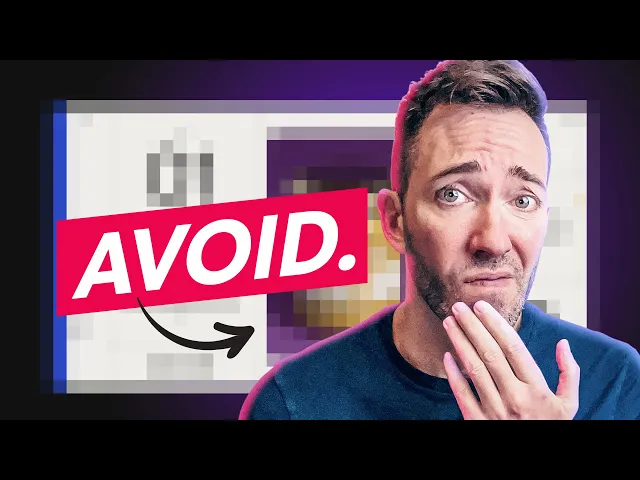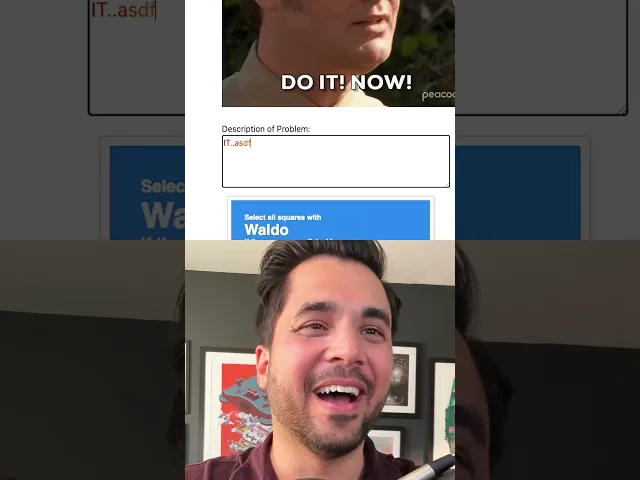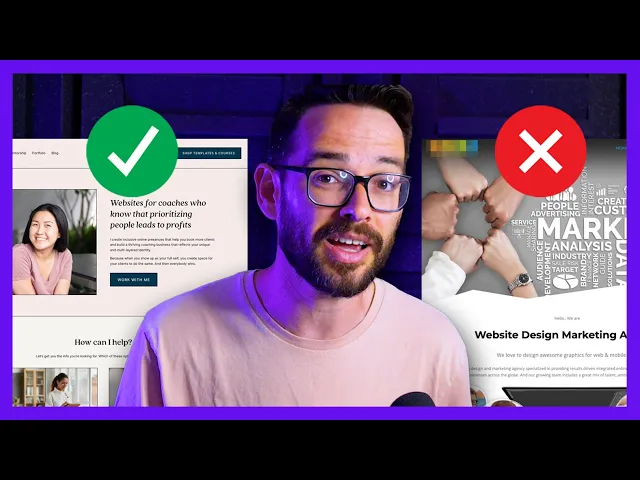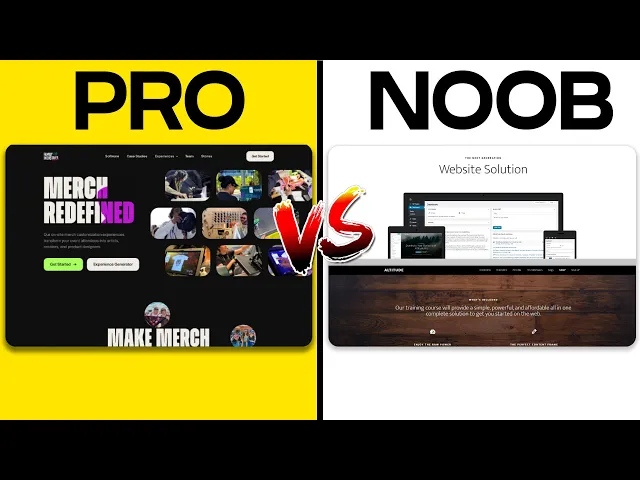Bad Website Examples: What Not to Do When Designing a Website
Bad Website Examples: What Not to Do When Designing a Website
As a web designer, I have seen numerous examples of bad website design that can negatively impact a user's experience. Identifying bad website design is crucial to creating a website that is not only visually appealing but also easy to navigate and use. In this article, I will discuss some of the most common website design mistakes and provide real-world examples to illustrate these pitfalls.
Navigation and layout are essential components of website design. A cluttered layout, hidden navigation menu, and inconsistent typefaces are a few hallmarks of bad website design. A website's navigation should be easy to find and use, and the layout should be visually appealing and easy to navigate. Additionally, a website's design should be responsive, meaning it should adjust to fit different screen sizes, including mobile devices.
Visual design and aesthetics are also crucial components of website design. A website's design should be visually appealing and consistent with the brand's identity. Poor color contrast, low-quality images, and outdated design elements are common examples of bad website design. A website's design should also be consistent throughout the site, with consistent typefaces and color schemes.
Key Takeaways
Navigation and layout are essential components of website design, and a cluttered layout and hidden navigation menu are common pitfalls.
Visual design and aesthetics are crucial components of website design, and poor color contrast and outdated design elements are common examples of bad website design.
User experience and usability are critical components of website design, and a website's design should be responsive, consistent, and easy to navigate.
Identifying Bad Website Design
As a web designer, I have come across many websites with bad design. In this section, I will share some common design flaws, outdated elements, and accessibility issues that make a website bad.
Common Design Flaws
There are certain design flaws that are common among bad websites. These include a cluttered layout, hidden navigation menu, lack of color contrast, non-responsive design, and inconsistent typefaces. A cluttered layout can make it difficult for users to navigate a website and find what they are looking for. Hidden navigation menus can confuse users and make it difficult for them to find the information they need. Lack of color contrast can make it difficult for users with visual impairments to read the content on a website. Non-responsive design can make a website difficult to use on mobile devices. Inconsistent typefaces can make a website look unprofessional and unpolished.
Outdated Elements
Outdated elements can make a website look old and unprofessional. Some common outdated elements include using Flash, animated GIFs, and outdated fonts. Flash is no longer supported by many web browsers and can make a website slow and difficult to use. Animated GIFs can be distracting and make a website look unprofessional. Outdated fonts can make a website look old and unpolished.
Accessibility Issues
Accessibility is an important consideration when designing a website. A website that is not accessible can make it difficult for users with disabilities to use the website. Some common accessibility issues include using images without alternative text, using videos without captions, and using fonts that are difficult to read. Using images without alternative text can make it difficult for users with visual impairments to understand the content on a website. Using videos without captions can make it difficult for users with hearing impairments to understand the content on a website. Using fonts that are difficult to read can make it difficult for users with visual impairments to read the content on a website.
In conclusion, bad website design can be identified by common design flaws, outdated elements, and accessibility issues. As a web designer, it is important to avoid these issues in order to create a website that is user-friendly, professional, and accessible to all users.
Navigation and Layout Pitfalls
Confusing Navigation
One of the most common pitfalls in website design is confusing navigation. When users come to a website, they want to find what they are looking for quickly and easily. However, when navigation is not clear or consistent, users can become frustrated and leave the site altogether.
To avoid this issue, it's important to keep navigation simple and intuitive. Navigation menus should be easy to find and understand, and links should be labeled clearly. Additionally, it's important to ensure that navigation elements are consistent throughout the site. This means that the same menu should appear on every page, and links should be in the same place on each page.
Cluttered Layout
Another common issue with website design is a cluttered layout. When a site is cluttered, it can be difficult for users to find what they are looking for. This can lead to frustration and a poor user experience.
To avoid this issue, it's important to keep the layout clean and simple. Use plenty of white space to help separate different elements on the page, and avoid overcrowding the page with too much content. Additionally, it's important to ensure that the most important elements are easy to find. This means that they should be placed prominently on the page and be easy to distinguish from other elements.
Non-Responsive Design
Finally, non-responsive design is another common pitfall in website design. When a site is not responsive, it can be difficult to use on different devices. This can lead to a poor user experience and can cause users to leave the site altogether.
To avoid this issue, it's important to ensure that the site is responsive and works seamlessly across devices. This means that the site should be optimized for different screen sizes and should be easy to use on both desktop and mobile devices. Additionally, it's important to ensure that the site is easy to navigate on different devices, with clear and intuitive navigation menus that are easy to use on both desktop and mobile devices.
In conclusion, avoiding navigation and layout pitfalls is crucial for creating a good user experience on a website. By keeping navigation simple and intuitive, ensuring that the layout is clean and easy to navigate, and optimizing the site for different devices, it's possible to create a site that is easy to use and provides a great user experience.
Visual Design and Aesthetics
When it comes to website design, first impressions matter. The visual design and aesthetics of a website can make or break its success. In this section, I will discuss some of the common mistakes made in the visual design and aesthetics of websites.
Inappropriate Color Schemes
One of the most common mistakes made in website design is the use of inappropriate color schemes. This can include using too many colors, using colors that clash, or using colors that are too bright or too dark. A poorly chosen color scheme can make a website difficult to read and can be a major turnoff for visitors.
To avoid this mistake, it is important to choose a color scheme that is appropriate for your website's content and audience. Use a color palette that is easy on the eyes and provides enough contrast for text to be easily readable. A good color scheme should complement the website's content and enhance the user experience.
Poor Font Choices
Another common mistake in website design is the use of poor font choices. Using a font that is difficult to read or too small can make it hard for visitors to read the content on a website. This can be a major turnoff for visitors and can lead to a high bounce rate.
To avoid this mistake, it is important to choose a font that is easy to read and appropriate for your website's content and audience. Use a font size that is large enough for visitors to read comfortably. A good font choice should be legible and enhance the user experience.
Low-Quality Images and Graphics
Using low-quality images and graphics can be a major mistake in website design. Poor quality images can make a website look unprofessional and can be a major turnoff for visitors. Low-quality graphics can also slow down the loading time of a website, which can be frustrating for visitors.
To avoid this mistake, it is important to use high-quality images and graphics that are appropriate for your website's content and audience. Use images and graphics that are relevant and enhance the user experience. Optimize images and graphics for web use to ensure fast loading times.
In conclusion, the visual design and aesthetics of a website are crucial to its success. Avoiding common mistakes such as inappropriate color schemes, poor font choices, and low-quality images and graphics can help ensure a positive user experience and a successful website.
User Experience and Usability
As a web developer, I have seen many websites with poor user experience and usability. In this section, I will discuss some common issues that can negatively impact a website's user experience and usability.
Lack of Mobile Responsiveness
In today's world, where more than half of internet traffic comes from mobile devices, it is essential for a website to be mobile-responsive. Websites that are not optimized for mobile devices can be difficult to navigate and read, leading to a frustrating user experience. A mobile-responsive website adjusts its layout and content to fit the screen size of the device, making it easy to use and read.
Slow Loading Speeds
Website visitors expect fast-loading pages, and if a website takes too long to load, they are likely to abandon it. Slow loading speeds can be caused by various factors, such as large image files, excessive use of plugins, or outdated code. To improve loading speeds, it is essential to optimize images, minimize HTTP requests, and use a content delivery network (CDN) to distribute content to users quickly.
Difficult to Read Content
Content that is difficult to read can negatively impact a website's user experience and usability. Some common issues include small font sizes, poor color contrast, and lack of white space. To improve readability, it is essential to use a legible font size and type, high-contrast colors, and appropriate white space.
In conclusion, a website's user experience and usability are critical factors that can impact its success. By optimizing for mobile responsiveness, loading speed, and content readability, website owners can improve their website's user experience and usability, leading to increased user satisfaction and engagement.
Content and Readability
When it comes to website design, content and readability are crucial factors that can make or break a website's success. In this section, I will discuss some of the common issues related to content and readability that can make a website bad.
Minimal Content
Minimal content is a common problem that can make a website look incomplete and unprofessional. Websites with minimal content often fail to provide users with the information they need to make informed decisions. This can lead to a poor user experience and a high bounce rate.
To avoid this issue, it is important to ensure that your website has enough content to provide users with the information they need. However, it is equally important to ensure that the content is concise and easy to read. Using bullet points, headings, and subheadings can help to break up large blocks of text and make the content more scannable.
Overwhelming Animations
Animations can be a great way to add visual interest to a website, but they can also be overwhelming if they are used excessively. Websites with too many animations can be distracting and make it difficult for users to focus on the content.
To avoid overwhelming animations, it is important to use them sparingly and strategically. Animations should be used to draw attention to important elements on the page, such as calls to action or key messages. They should not be used as a way to add unnecessary visual flair to the website.
Confusing Content Structure
Confusing content structure is another common issue that can make a website difficult to navigate. Websites with confusing content structure often have a poor visual hierarchy, making it difficult for users to find the information they need.
To avoid this issue, it is important to ensure that your website has a clear visual hierarchy. This can be achieved by using headings, subheadings, and bullet points to break up the content and make it more scannable. It is also important to ensure that the navigation menu is easy to use and that the content is organized in a logical manner.
In conclusion, content and readability are crucial factors that can make or break a website's success. By avoiding minimal content, overwhelming animations, and confusing content structure, you can create a website that provides users with the information they need in a clear and concise manner.
Technical Performance
When it comes to technical performance, there are several aspects that can make or break a website. In this section, I will discuss some of the key technical performance issues that can negatively impact a website's user experience.
Broken Links and Errors
Broken links and errors are a common issue that can frustrate users and damage a website's reputation. When users encounter broken links or error messages, they may assume that the website is not well-maintained or that the content is outdated. This can lead to a loss of trust and credibility.
To avoid broken links and errors, it is important to regularly check the website for broken links and fix them promptly. This can be done manually or with the help of automated tools. Additionally, it is important to ensure that the website's code is free of errors and that all scripts and plugins are up to date.
Security Vulnerabilities
Security vulnerabilities are another major technical performance issue that can have serious consequences. If a website is not secure, it can be vulnerable to hacking, malware, and other cyber threats. This can result in the theft of sensitive information, damage to the website's reputation, and legal issues.
To ensure that a website is secure, it is important to use strong passwords, encrypt sensitive data, and regularly update security software. Additionally, it is important to regularly scan the website for vulnerabilities and fix any issues that are found.
Website Optimization
Website optimization is another key aspect of technical performance. A website that is not optimized can be slow to load, difficult to navigate, and frustrating for users. This can lead to a high bounce rate and a loss of traffic.
To optimize a website, it is important to use clean code, compress images and videos, and minimize the use of scripts and plugins. Additionally, it is important to ensure that the website is mobile-friendly and that it loads quickly on all devices. Regularly monitoring the website's performance metrics can also help identify areas for improvement.
Overall, technical performance is a critical aspect of website design and maintenance. By addressing issues such as broken links, security vulnerabilities, and website optimization, website owners can ensure that their website is fast, secure, and user-friendly.
Effective Branding Strategies
As a web designer, I understand the importance of effective branding strategies when it comes to creating a website that not only looks professional but also engages visitors and encourages them to take action. In this section, I will discuss two key elements of effective branding strategies: consistent branding elements and clear call-to-action.
Consistent Branding Elements
Consistency is key when it comes to branding. A consistent brand identity helps to establish trust and credibility with your audience. This means using the same colors, fonts, and imagery throughout your website and other marketing materials. It also means ensuring that your messaging is consistent across all platforms.
To achieve consistency, it's important to create a brand style guide that outlines your brand's visual and messaging elements. This guide should be shared with all stakeholders, including designers, writers, and marketers, to ensure that everyone is on the same page.
Clear Call-to-Action
A clear call-to-action (CTA) is essential for any website that wants to convert visitors into customers. A CTA is a prompt that encourages visitors to take a specific action, such as making a purchase, filling out a form, or subscribing to a newsletter.
To create an effective CTA, it's important to make it clear and concise. Use action-oriented language and place the CTA in a prominent location on your website. It's also a good idea to use contrasting colors to make the CTA stand out.
In conclusion, effective branding strategies are essential for creating a professional look and feel for your website and encouraging visitors to take action. By ensuring consistency in your branding elements and using clear and concise CTAs, you can establish trust and credibility with your audience and increase conversions.
Web Design Best Practices
When it comes to designing a website, there are certain best practices that should be followed to ensure that the website is user-friendly and visually appealing. In this section, I will discuss some of the most important web design best practices that should be considered while designing a website.
Responsive Design
One of the most important web design best practices is to ensure that the website is responsive. Responsive design means that the website should be designed in a way that it can be easily viewed on different devices, such as desktops, laptops, tablets, and mobile phones. A responsive website is not only user-friendly, but it also helps in improving the website's search engine rankings.
Clean and Attractive Layout
Another important aspect of good web design is a clean and attractive layout. A clean layout means that the website should not be cluttered with too many elements, such as images, videos, and text. The website should have a clear hierarchy of information, with the most important information being displayed prominently.
An attractive layout means that the website should be visually appealing. The website should have a consistent color scheme, with the colors being used in a way that complements the website's branding. The website should also have a good balance of white space, which helps in improving the website's readability.
User-Centric Approach
A user-centric approach is another important web design best practice. This means that the website should be designed keeping the user in mind. The website should be easy to navigate, with a clear and concise menu structure. The website should also have a search bar, which helps in improving the user's experience.
The website's content should also be written in a way that is easy to understand. The website should have a clear call-to-action, which encourages the user to take a specific action, such as making a purchase or filling out a form.
In conclusion, following these web design best practices can help in creating a user-friendly and visually appealing website. A website that is responsive, has a clean and attractive layout, and a user-centric approach can help in improving the website's search engine rankings and user experience.
Analyzing Real-World Examples
As a web designer, I have come across several websites that miss the mark when it comes to good website design. In this section, I will analyze some real-world examples of poorly designed websites and some that excel in design.
Websites That Miss the Mark
One website that stands out as a bad example of website design is Arngren.net. The website has a cluttered layout, with too much information crammed into small spaces. The font size is too small, and the color contrast is poor, making it hard to read the text. The website also lacks clear navigation, making it difficult for users to find what they are looking for.
Another website that misses the mark is The Big Ugly Website. The website has a dated design with a lot of flashing graphics and animations that distract users from the content. The website is also slow to load, which can lead to a high bounce rate.
Ling’s Cars is another website that fails to impress. The website has a poor color scheme, and the text is hard to read. The website also lacks clear navigation, making it difficult for users to find the information they need.
Websites That Excel in Design
Bella De Soto's website is an excellent example of good website design. The website has a clean and modern design with a clear call to action. The website also has clear navigation, making it easy for users to find what they are looking for.
Suzanne Collins' Books website is another example of good website design. The website has a simple and elegant design with clear navigation. The website also has a responsive design, making it easy to use on different devices.
Great Dreams is another website that excels in design. The website has a clean and modern design with a clear call to action. The website also has clear navigation, making it easy for users to find the information they need.
In conclusion, website design plays a crucial role in the success of a website. Poor website design can lead to a high bounce rate and a negative user experience. On the other hand, good website design can lead to increased user engagement and a positive user experience. As web designers, it is our responsibility to create websites that are both visually appealing and easy to use.
Staying Updated with Design Trends
As a web designer, I understand the importance of staying updated with current design trends. While it's essential to keep up with the latest design trends, it's equally important to avoid trendy pitfalls that could make your website look outdated in a few years.
Emerging Trends
The world of web design is ever-evolving, and new trends emerge every year. One of the emerging trends in 2024 is the use of bold typography. Bold typography is an excellent way to add emphasis to your website's content and make it stand out. Another trend is the use of vibrant colors, which can help your website look more modern and engaging.
Another emerging trend is the use of interactive design elements, such as hover effects and animations. These elements can help make your website more engaging and interactive, which can lead to increased user engagement and conversion rates.
Avoiding Trendy Pitfalls
While it's essential to stay updated with current design trends, it's equally important to avoid trendy pitfalls that could make your website look outdated in a few years. One of the most common mistakes is overusing trendy design elements. For example, using too many animations and hover effects can make your website look cluttered and overwhelming.
Another mistake is using too many colors or using colors that clash with each other. While vibrant colors are trendy, it's important to use them sparingly and in a way that complements your website's content and branding.
Finally, it's important to avoid using outdated design elements, such as Flash animations or non-responsive design. These design flaws can make your website look outdated and can negatively impact user experience and search engine rankings.
In conclusion, staying updated with current design trends is essential for creating modern and engaging websites. However, it's equally important to avoid trendy pitfalls and design flaws that could make your website look outdated in a few years. By striking a balance between current trends and timeless design principles, you can create websites that look great and perform well for years to come.
Frequently Asked Questions
What are common characteristics of poorly designed websites?
Poorly designed websites are often characterized by cluttered layouts, confusing navigation, slow loading times, and poor use of color and typography. They may also lack mobile responsiveness, accessibility, and clear calls-to-action. These factors can make it difficult for users to find what they are looking for and can lead to frustration and a negative user experience.
How can bad website design impact user experience?
Bad website design can have a significant impact on user experience. It can make it difficult for users to navigate a website, find the information they need, and complete desired actions. This can lead to frustration, decreased engagement, and a negative perception of the website and brand. In some cases, it can even lead to lost business opportunities.
What are some examples of bad UX in popular websites?
Some examples of bad UX in popular websites include confusing navigation, slow loading times, cluttered layouts, and poor use of color and typography. For example, the website may have too many pop-ups, irrelevant ads, or confusing menus that make it difficult to find what the user is looking for.
Which website design mistakes should be avoided to ensure quality?
To ensure quality website design, it is important to avoid common mistakes such as cluttered layouts, confusing navigation, slow loading times, and poor use of color and typography. It is also important to ensure mobile responsiveness, accessibility, and clear calls-to-action. By avoiding these mistakes, websites can provide a positive user experience and build trust with their audience.
How does a website's design affect its credibility and user trust?
A website's design can have a significant impact on its credibility and user trust. A well-designed website can convey a sense of professionalism, trustworthiness, and authority. Conversely, a poorly designed website can make users question the legitimacy of the website and the brand. This can lead to decreased engagement, lost business opportunities, and a negative perception of the brand.
Can you identify design elements that indicate a website might be untrustworthy?
Some design elements that may indicate a website is untrustworthy include poor use of color and typography, cluttered layouts, irrelevant or excessive ads, and lack of mobile responsiveness or accessibility. Additionally, websites that ask for sensitive information without proper security measures or that have a high number of broken links may also be viewed as untrustworthy.